Whether you are an experienced seller or new in the game, it is undoubtedly getting harder and harder to compete in the e-commerce arena. Since the pandemic began, Amazon has grown drastically:
- Amazon Prime Members in the United States alone are projected to reach over 153 million users in 2022.
- In 2021, Amazon added 85 countries to their roster of eligible sellers including the United Arab Emirates, Saudi Arabia, Pakistan, Kazakhstan, Uruguay, Venezuela, and South Africa.
- The Amazon inventory includes over 12 million items across a variety of product categories and services.
- Amazon Marketplace seller, on the other hand, has a massive catalog of over 353 million products and continues to expand
- The top 3 categories dominating the e-commerce platform are electronics (44%), clothing, shoes & jewelry (43%), and home & kitchen products (39%) as reported by Finances Online.
While this expansion can be daunting because there’s more competition now than ever, this also means that the potential of generating sales is massive. According to a JungleScout report, sellers who have been in the Marketplace for only 1-2 years are already generating an average of $42,000 income annually.
A9 Algorithm: What’s Behind the Amazon Ranking

Getting the coveted spot in the search results is determined by Amazon’s A9 algorithm. Similar to search engines like Google, Bing, and Yahoo, Amazon A9 crawls each listing to provide users with the most relevant product. Ultimately, the system’s goal is to generate sales. That means income for you, not to mention, selling fees that goes to Amazon’s deep pocket.
The A9 system covers several factors to pull relevant results from the millions of Amazon inventory and seller catalogs. One pillar of which is factored by the relevancy of your products. That’s also why countless sellers may promote the same product but one or only a handful of sellers (most often than not, is in the top spot of the Amazon search page) seem to generate all the sales.
For your product to bag the top ranks, the basic principle of Amazon’s SEO is similar to that of search engines too. It is done by incorporating relevant keywords in your listing that correspond to the keywords that prospect users search on Amazon. Let’s break each step below.
1. Keyword Research | Finding the Right Tool for Your Business
The first thing to cross off your list is keyword data collection. Conduct an initial keyword extraction by running a quick scan on Amazon to see the competition at hand. From here take note of common words found in different listings to prepare you for the second step.
Thorough keyword research can be quite overwhelming. While there are a multitude of free and paid tools to help you find the best search string for your Amazon product listings. Here are some of our favorites below.
JungleScout
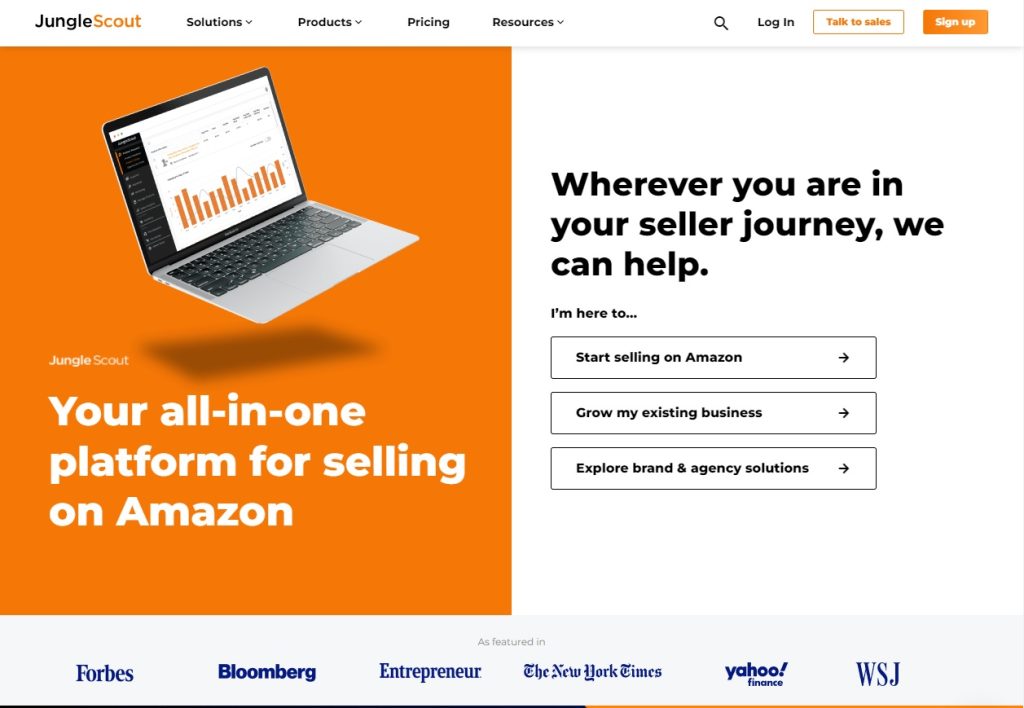
A crowd-favorite, JungleScout is one of the leading tools in the realm of Amazon SEO. Jungle Scout boasts the highest data accuracy at 84.1% among other Amazon tools in the market. Comprehensive features that provide metrics on product research data, industry-leading data, advanced seller features including sales analytics, inventory manager, rank tracker among others. Paid users can even access an extensive library of training videos straight from Amazon experts. Notable features of JungleScout includes:
· Product Research Tool
· Keyword Research Tool
· Competitor Tracking
· Product Tracking
· Sales Estimates
Important to note that JungleScout currently supports 15 countries in North & South America, Europe, Asia, and Australia.
Offer: Risk-free 7 day money-back guarantee
Pro: Starts at $49/month
Helium10
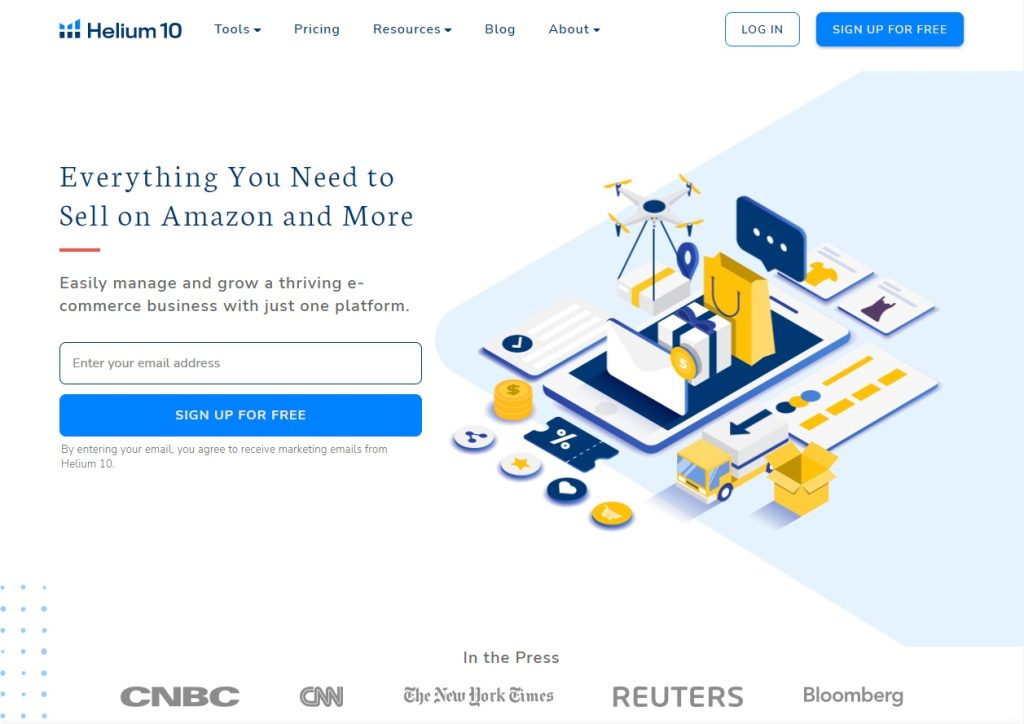
A lot of advanced Amazon sellers prefer Helium 10 among other tools. This tool is exclusively built for Amazon users to improve your products and grow your business as a whole. Helium10 doesn’t break the bank either. If you want an all-in-one comprehensive tool, this is your best bet.
Helium10’s popular suite includes Cerebro. An amazing keyword tool that allows you to gain insight regarding your competitors’ SEO strategy. It not only helps you discover which keywords your competitors are targeting but also to figure out how many units are needed per keyword to rank on page 1.
Offer: Free plan with daily limit use
Pro: Starts at $39/month
Viral Launch
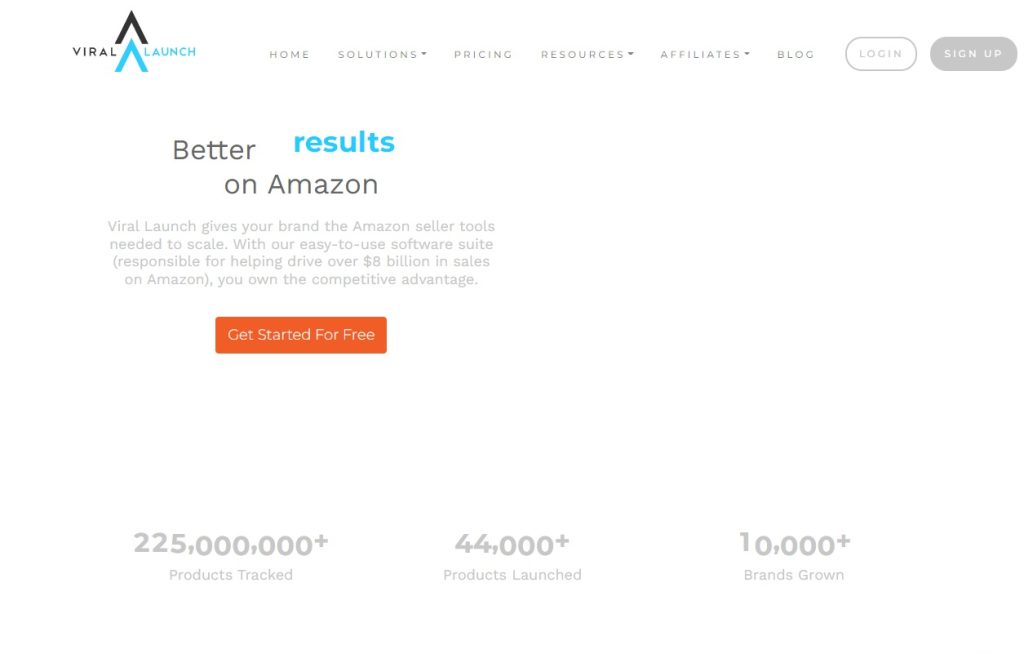
Viral Launch is one of the most advanced Amazon keyword research tools out there. Viral Launch rates can be more expensive compared to other tools, however it has a powerful toolbox to help your product rank fast. These features include:
- Reverse-ASIN lookup
- Provides search volume estimated based only on actual Amazon data
- Shows you historical volumes
- Parallel keywords that don’t include the seed keywords but are still relevant
- Relevancy score
Offer: 14-Day Free Trial
Pro: Starts at $69/month
Sellics
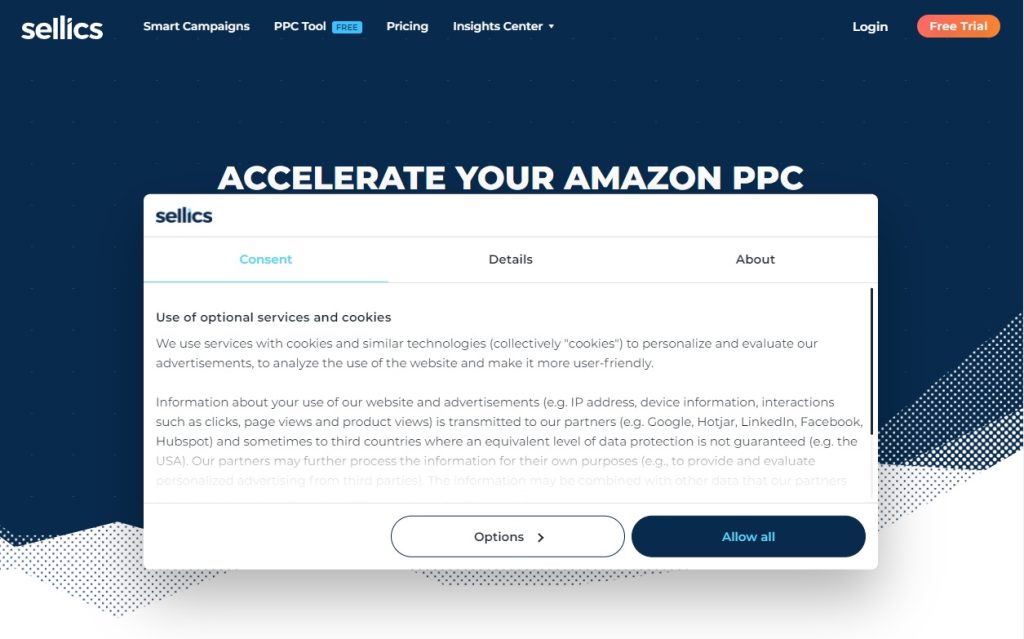
The Sellics software is another all-in-one keyword research tool for Amazon products. Sellic allows you to track rankings, monitor search volumes, benchmark competitors, and a lot more. Sellics is preferred by many Amazon sellers for its simplicity and easy-to-navigate dashboard. Aside from being a powerful SEO tool, Sellics is also used as a premium software for PPC Automation.
Offer: 14-Day Free Trial
Pro: Starts at $349 for 3 months
Sellzone
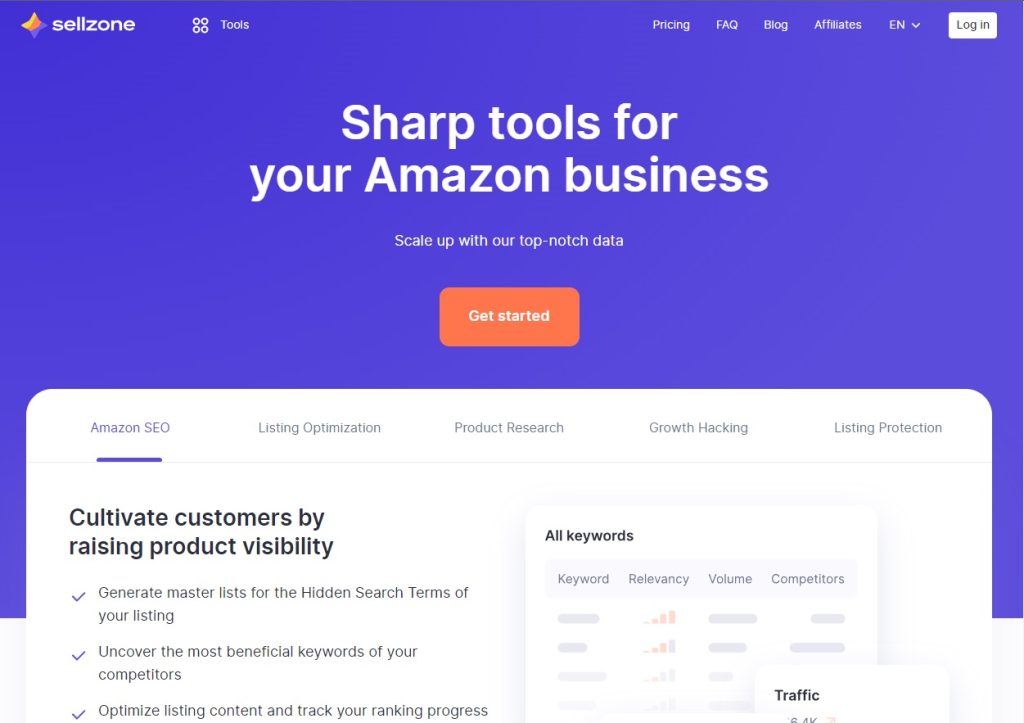
A relatively new tool but slowly gaining traction, Sellzone is a product dedicated to Amazon by the SEO experts at SemRush. The user interface and data structure runs on intuitive navigation perfect for beginners. If you are new to keyword research and don’t like to be overwhelmed with a complex data set, Sellzone is a good jump-off app for your initial research.
This brand new tool includes features such as:
- Keyword Wizard
- Traffic Insights
- PPC Optimizer
- Product Research
- Listing Quality Check
- Listing Protection
- Split Testing
Important to note that Sellzone is currently available for the US marketplace sellers only. You may need to consider alternative tools if you are working in other regions.
Offer: 7 Day Free Trial
Pro: starts at $50/month
Finding the right tool for you and your business can be an info-overload task. Good thing is that most SEO tools provide a trial version that allows you to gauge the tools that suit you the most. Take this chance to explore the features that fit your products and your vision for your business.
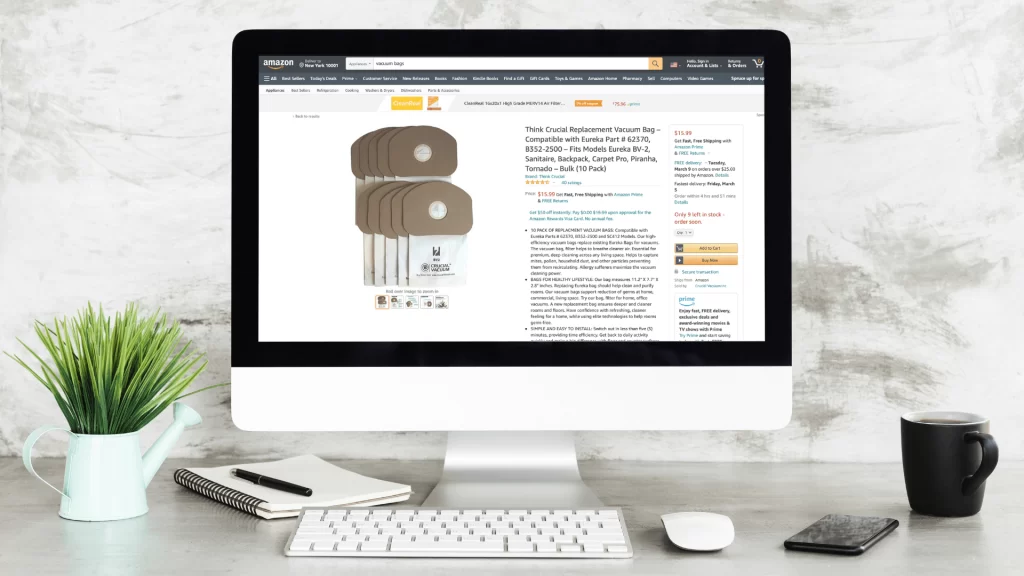
2. Product Title Optimization | Is your product worthy of countless clicks?
Now, many sellers contact us asking for a formula for writing good Amazon product titles, but the truth is, there is no one formula—there are many… and they often change. The basic title should include product identifying words including basic attributes (if applicable) like size, quantity, color variation, model, special features, and of course, the primary keyword you want to rank for.
Do’s
- Use product identifying keywords
- Use numerals and abbreviated measurements
- Sellers are only allowed to use certain special characters including hyphens (-), commas (,), ampersands (&), periods (.), and forward slashes (/)
- Make sure to add focus keywords to the titleYou want to add the chosen keywords from your keyword research to the listing title.
- Add extra value and include the product’s unique selling point (at least one feature will do)
Don’ts
- As tempting as it is to put “bestseller” on your title, it is not advisable to use promotional phrases
- All caps are not allowed
Length
This seems to be a controversial topic. While others recommend maximizing the 250 character limit, Amazon generally only recommends using fewer than 80 characters. However, each product category has its length requirement that sellers should follow when writing product titles. Exceeding the recommended length and you risk displaying truncated titles, especially on mobile devices. A quick competitor scan will also help you gauge the best way to craft your title to see what works.
Write for humans, not only the search engine. Even though you should be optimizing your product titles for the Amazon search engine, don’t forget that the title needs to make sense to humans too. So don’t just stuff it with keywords, make sure it looks appealing to the buyers as well.
3. Product Description Optimization | Showcase the features, but emphasize the benefits!
Product descriptions help your customers further evaluate your product. Remember that your shoppers are not able to physically assess your product. These descriptions should further guide them in evaluating your product and see the benefits they will get from it. Therefore, quality and informative descriptions establish credibility in your product. Remember to incorporate your keywords as you tell an engaging story about your product.
Since you have more space with a 2000 character limit, the product description is where you get to add more of your high-ranking keywords. See more tips on how you can improve your descriptions below:
- Product descriptions should be written in paragraph form and incomplete sentences that are easy and interesting to read – use proper grammar and punctuation
- Product descriptions should cover all the major product features, as well as expand on the details listed in the bullet points
- Product descriptions should list Information on the materials and construction, controls, and settings, as well as include parts and accessories
- They should also include accurate dimensions, particular care instructions, and warranty information
- Other things that can be included in the product description section are limitations of products, the origin of manufacture, safety instructions or warnings, how products were created or tested, information on major awards won, etc. PS. The Amazon product listing description character limit is 2000 characters.
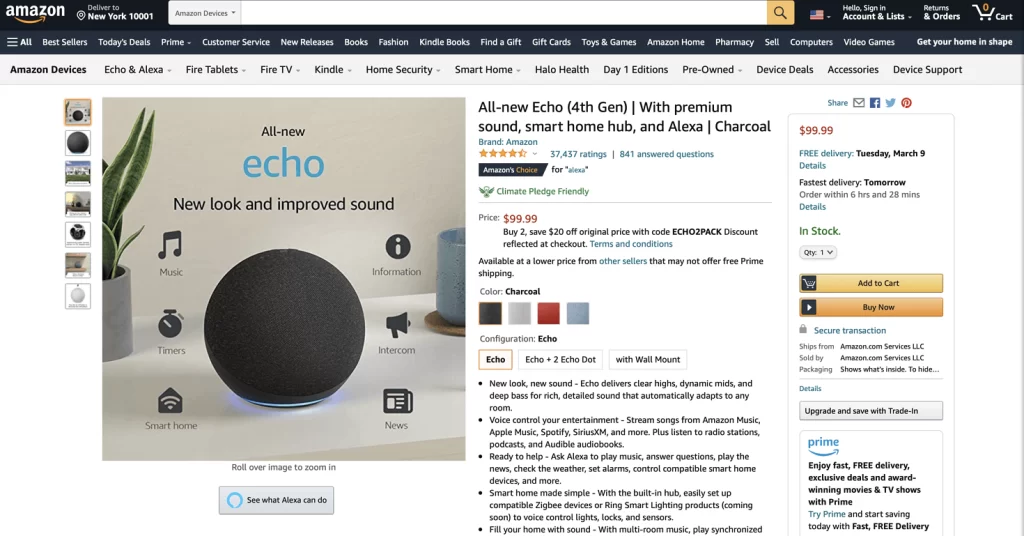
4. Key Product Features | Optimizing your sales pitch to create conversions
Amazon Bullet Points are bite-sized product descriptions for customers to quickly skim through your product information. Think of your key product features as your sales pitch. It should be compelling, direct, and easy to understand. Most customers don’t want to scroll down very far on the page, so it’s crucial to put the most important information in the bullet points.
It is recommended to highlight one key feature per bullet point and cite a specific benefit for the user. Don’t forget your keywords! This is where you can fit remaining keywords that no longer fit into the title. Incorporate 1-2 keywords per bullet point to avoid keyword stuffing. When optimizing your Amazon listing product descriptions, there are a few things you must NEVER do:
- Do NOT copy and paste the manufacturer’s description (the description may be similar to what’s on the manufacturer’s site, but not copied verbatim)
- As with listing titles, do NOT use ALL CAPS
- Do NOT list company-specific information
- Do NOT list details about other products you sell
- Do NOT express an opinion, but rather objectively discuss the major features of the product
5. Image Optimization | How to avoid a Photoshop fiasco
Your product image just might make or break a sale, especially for potentially new customers. With the physical limitations of e-commerce shopping, it is crucial to create the best shopping experience for your consumer. If you want to get your product to the first page of the search results and boost your visibility, you’ll want attractive and well-optimized images as well. Here are basic guidelines on how you can optimize your Amazon product images to improve your product rankings.
DO’S
- Common image formats such as JPEG, PNG, TIFF, or GIF(except animated GIFs) can be uploaded.
- Maximize every image slot available to showcase your product in every angle including your packaging to fully inform your customer.
- Illustrate your product’s measurement by adding supportive elements to your image to represent the scale and dimensions of the product.
DON’TS
- Be wary of blurry and badly cropped product images as this may throw off your prospective customers.
- Do NOT include text, borders, logos, mannequins or watermarks in your main image.
- Amazon is strict on banning sexually suggestive images and pornographic materials.
Product Main Image
Your product’s main image should only contain your product with a white background. That’s it! It goes without saying, the image should be the actual representation of your product and your titles and descriptions. Ideally, the image should occupy 85% of the whole image with a minimum of 1,000 px to use the zoom feature.
Avoid being the next Amazon infamous meme. If there are certain elements in your product image but don’t know how to edit them out, feel free to get in touch and our team of designers will be more than happy to help! Be sure to review Amazon’s Seller Center product image requirements for new guidelines and updates.

6. Enhanced Brand Content | Elevating your customer’s e-commerce shopping experience
With a platform as crowded as Amazon, having a user click on your listing is progress. But remember that they can easily click out of it with sections like Related Products that display different sellers on your page.
Enhanced Brand Content is the section of your listing where you can get to play and be more creative. It allows you to tell a more visual story for your product to further create an emotional appeal to your audience. It provides sellers more opportunity to display what they are selling through product-focused or lifestyle imagery so that the customer can imagine using the product in real life.
With A+ or Enhanced Brand Content, you can have a product and a branding opportunity in one. With this custom content, sellers can even add a logo and some info on their brands and products. What’s even more impressive, the sellers can even add info about their websites, and that can provide a massive opportunity to build trust in your buyer.
Amazon has its own Enhanced Brand Content builder, follow these steps to create your first EBC:
- Log into your Seller Central Account
- Click on Advertising
- From the drop-down, select Enhanced Brand Content
- Choose SKU representing the product ASIN.
- Select the template you want to use for your EBC
- Upload images and add text to your content
- Submit for verification
We’ve recently written about the differences between vendor and seller central, and enhanced brand content or EBC is one of them. It is only available in Seller Central and to products registered in the Amazon Brand Registry. Be sure to visit Seller Central’s A+ Content Guidelines for future updates and additional requirements.
7. URL Optimization | Secret Hack in Optimizing your Product URLs
A listing URL is also a factor when Amazon filters a search result. Having keywords incorporated in your URL further contributes to getting better rankings for your listing. While you can’t exactly pick what your URL is going to look like, Greg Mercer from JungleScout has figured out a way to influence it a little bit. If you want to learn his hack for optimizing Amazon product links, follow the steps below when initially creating a listing:
- Type your main keyword in the product name. Don’t include the brand name, just unbranded keywords with higher search volume.
- Add your brand name in the Vital Info tab (remember to change this later)
- Click “Save & Finish”
- Check back a day later – Amazon should have saved your listing with the main keyword in the URL
8. Back-End Keyword Optimization | Often forgotten but equally important
Often optimizing back-end keywords come as an afterthought, but taking these extra steps may just be the boost you need to bag that top spot. Amazon Backend Keywords are hidden keywords that can be added to product listings to boost their visibility. These search terms are not visible to users visiting product listing pages, but they are “looked at” by the Amazon search engine. Here are some of the best practices to optimize your back-end keyword settings.
DOs
- Separate keywords with spaces. Use a single space to separate keywords
- Enter the phrases in logical order. E.g. instead of ‘book hardcover edition pocket’, use it as ‘hardcover pocket edition book’
- Use well-known abbreviations: Lord of the rings, LOTR
- List synonyms of your keywords
- Include alternative product names: body wash, shower gel
DON’Ts
- DO NOT repeat keywords; once is enough.
- DO NOT duplicate content present in the title and bullet points.
- DO NOT go over the 250 character limit
- DO NOT use irrelevant and misleading keywords
- DO NOT use terms that are offensive and abusive
- DO NOT include brand names or other product identifiers
How to add Back-end Keywords
- Log in to Seller Central Account
- Under Inventory, click the drop-down menu and choose Manage Inventory
- Search for the product you want to optimize and click the Edit button
- Select Keywords Tab
- In the Search Terms field, add the keywords you want to rank for.
- Click Save and Finish
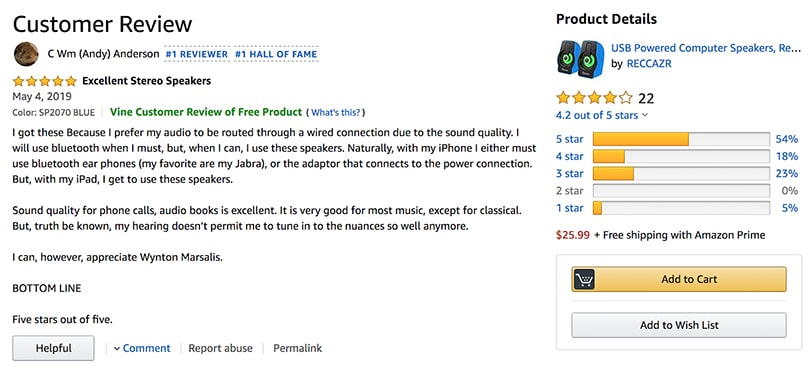
Pro-Tip 1: Providing Excellent Customer Experience and Getting Reviews
Besides listing optimization, product and seller ratings are the most important factor that drives buyers to make their decision. A simple thing as having 10 reviews on a product can make a world of difference for your conversion rates. But of course, make sure both your seller account, as well as your product listings have excellent reviews—and if by any chance you get a negative one, make sure to take the proper steps to remove that negative feedback!
Pro-Tip 2: Using FBA | Is Fulfilled by Amazon the better option?
Choosing FBA (fulfillment by Amazon) can bring a lot of benefits for you as a seller, but also for the buyer. Prime members get 2-day shipping, but also buy a lot more and love to see that Prime logo on the product listings! So if you ask us, the question of Amazon Seller Central vs Vendor Central is a no-brainer and we’d opt for the FBA option any day of the week!
Pro-Tip 3: Use Flat Files To Easily Upload & Edit Product Listings
A flat file is a fancy name for a spreadsheet that contains information about your Amazon product listings. Create flat files from an Excel file or any similar text database creation tool to upload inventory instead of manually updating listings in Amazon Seller Central. Here are some great tips using flat files on Amazon.
The big question – Should you outsource your Amazon product optimization?
If the Amazon product listing optimization process is too complicated for you, you don’t want to invest in tools, or you simply want to focus on growing your business and not deal with the technical side of things, feel free to contact us and learn all about our Amazon listing optimization services. You may also choose to schedule a free consultation with one of our Amazon specialists!